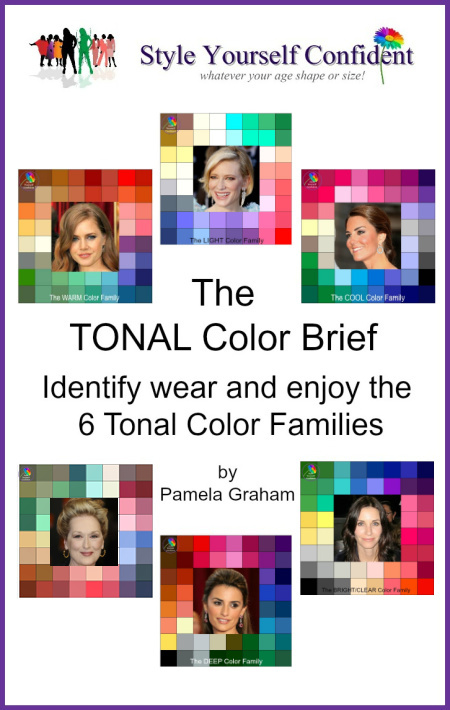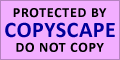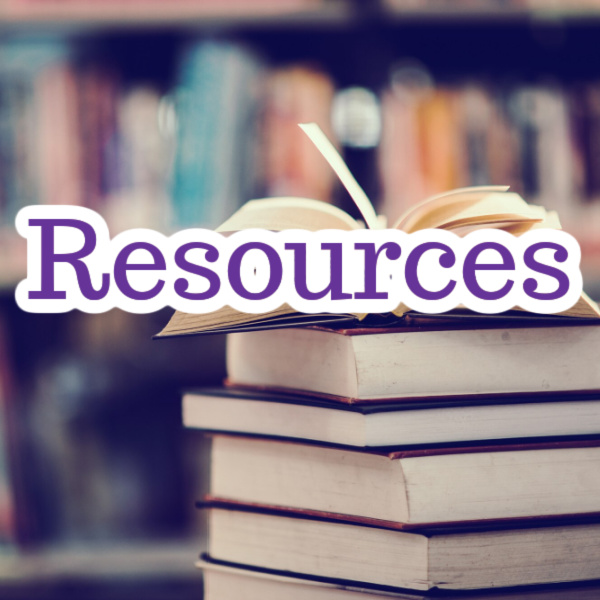or use the SITEMAP
How to change Settings on your PC or Ipad
Having difficulty seeing the Color Analysis or Color Personality quizzes?
You can easily adjust the settings on your PC / Ipad / Iphone
Although it is usually Safari preventing you seeing the Quiz, it may happen with other browsers too.
There is no problem, all you have to do is to adjust your settings and allow 'cookies'.
It's very easy to do - see below...

How to fix Safari issues on Desktop/Laptop
Step 1 - Open Safari on the quiz that is not working. Go to Safari settings and click on preferences.
Step 2 - Under Privacy tag >> Block cookies, you can see three options "From third party and advertisers", "Always" and "Never". Make sure Block cookies is set to "Never".

How to fix Safari issues on Ipad
Step 1 - Open Ipad settings and select Safari.
Step 2 - In Privacy >> Accept Cookies, you can see three options "From visited", "Always" and Never? Make sure Accept Cookies is set to "Always".

How to fix Safari issues on Iphone
Step 1 - Open iPhone settings and
select safari (below left)
Step 2 - Select "Block Cookies" under Privacy & Security (below right)
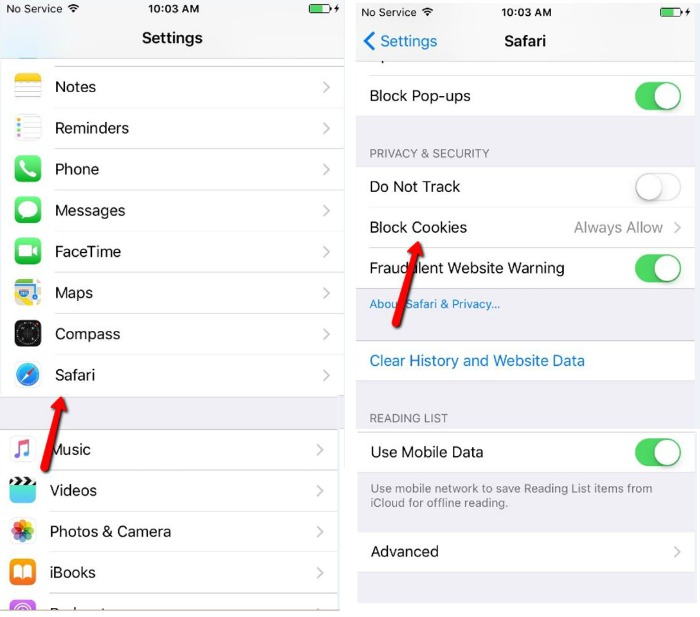
Step 3
Select "Always Allow" under Cookies and Website Data. (as shown in the screenshot below)
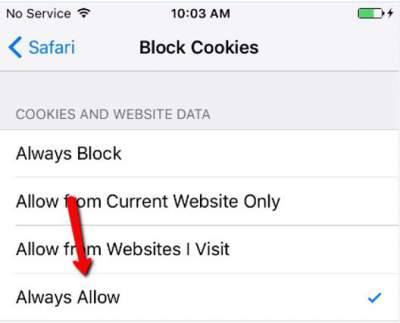
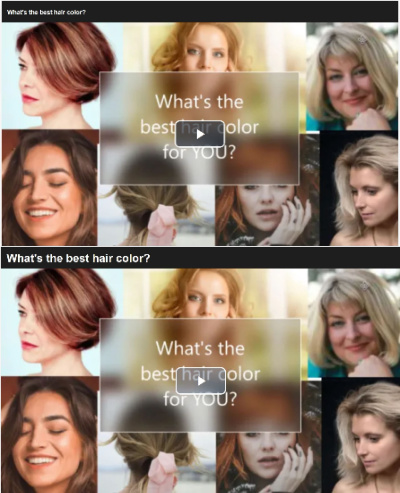
Homepage >> Shape